Livestream on Roku. Try it!

If you have a Roku TV or streaming stick or box, then you can watch Faith Lutheran church services on Sunday mornings and Wednesday evenings on your big screen. Follow this guide to add the channel:
Step 1: In Roku, click on “Add Channels”

Step 2: In the search box, start to type in “Faith Lutheran Forest Lake”. Once you get it to show up on the list on the right side, select it and click the right arrow on the full name there.
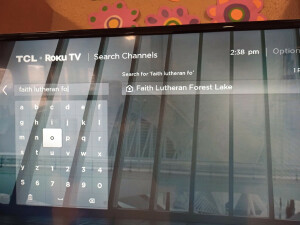
Step 3: Bring up the details. Keep on clicking the right arrow to continue.

Step 4: Click on “Add Channel”

Step 5: Enter your PIN
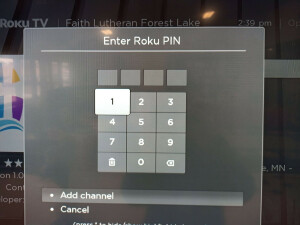
Once you enter your PIN, the channel should be added to your list.
Now click on the Home button and you should see a channel with the Faith logo.
When it’s time for worship, click on the Faith logo, then click on Play. Enjoy!
If you miss a live stream, don't fret! You can still listen to a sermon podcast.
Or add the podcast to your podcast app with this URL as your RSS feed:
http://faithfl.org/mediafiles/sermons.xml





Login To Leave Comment